Learn How to Install Wine on Ubuntu 16.04Wine is free, open source software capable of running windows application on Linux. Using Wine we can run almost any windows software on Ubuntu Linux. We can even install Microsoft office on Ubuntu using the wine.In this tutorial we are going to learn how to install and configure wine on Ubuntu 16.04 Desktop operating system. This method also works on Ubuntu 14.04 Desktop.Installing Wine on Ubuntu 16.04 is fairly easy.
The followings are the steps we are going to follow.Make sure to perform the following steps as yourself, not as root user (especially the step three, where we configure Ubuntu Wine using winecfg command).
Contents.Add 32 bit architecture supportMost windows apps depends on many many 32 bit linux shared libraries to run. In fact you can not run most windows apps on a 64 bit system without them.Open up your favorite terminal emulator like gnome terminal and the type the commands listed below one by one. Sudo dpkg -add-architecture i386The command will ask for your password, type it and hit Enter.
Now you can verify if the command worked properly or not. Sudo dpkg -print-foreign-architecturesThe above command should return i386, ant that's all you need to do in this step. Add extra Wine repositoryUbuntu's default repository doesn't have the latest wine builds, so if you need a very recent wine release, then you've to use another repository.There's three main wine repository from WineHQ, Stable branch, Development branch and Staging branch.You need to run the commands below one by one to add the WineHQ repository.Enjoy free shipping and One-Day delivery, cancel any time.wget -nc apt-key add Release.keysudo apt-add-repository Update the apt software repositoryNext you need to update the repository to make the changes available, it's fairly easy. Sudo apt-get updateHere's a detailed, have a look for more advanced options. Which Wine version should you use?Lightweight windows apps runs flawlessly on any linux Wine version.
But large software or games runs much better on a specific version of Wine.So, that's a bit complicated, you've to find out the best wine version for your software. Searching the web could help you, here's the official.You can install and use multiple versions of wine at the same time. But be careful about dependency and conflict betwen multiple versions.The easiest way to manage multiple wine installations is by using different WINEPREFIX for each version. That's another big topic, I'll discus about it later. Install wine Ubuntu with aptYou can use either Ubuntu software center or the command line to install wine, here we'll use the commands.To install full wine use the apt command, it will install wine and all it's 32 bit dependencies. Sudo apt-get install wine1.8However, if you need a minimal install, use the -no-install-recommends flag with apt.
Sudo apt-get -no-install-recommends install wine1.8To install wine 2.x series from the WineHQ development branch repository, use the command below. Sudo apt-get install wine-develNote that wine devel branch is installed under /opt directory and doesn't create any application menu. Configure and apply fixes to Wine UbuntuYou need to install some windows related libraries and frameworks to use wine properly.So, run winecfg or /opt/wine-devel/bin/winecfg depending on your wine version.You'll be asked to installed.NET framework, Wine Gecko or Mono framework. Next they'll be installed automatically from internet.You may also need to choose proper windows version, like windows 7 in the wine configuration editor. Extra - Uninstall WineIf you think wine is no more useful, and want to uninstall, then it's here.Again We'll use the apt command to uninstall wine from Ubuntu.
How To Install Software Into Wine
Simply run the command below. Sudo apt-get purge wine wine-.sudo apt-get autoremove -purgeFinally containing all run time data generated by wine. Rm -rf /.wine/rm -rf /.local/share/applications/wine.It should be a pretty clean uninstall, removed almost everything related to wine. ConclusionNow most application has their Linux alternative, so it's better to run the native linux alternative than through wine.However for games and some application like, we have no choice, so in that case wine is necessary.So, that's all how to install install wine in Ubuntu 16.04, 17.04, 17.10 and later versions, hope that's simple enough to understand.
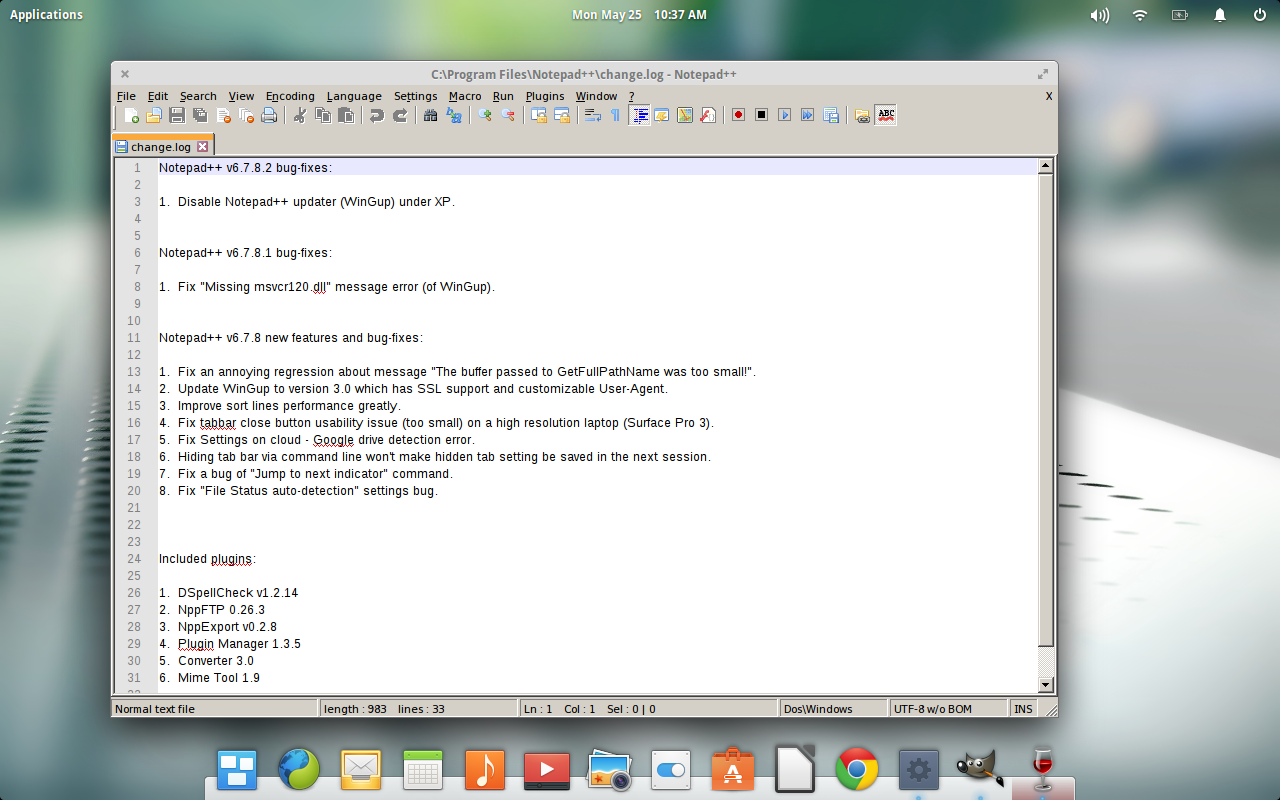
If you have any question or suggestion, just drop a comment.Filed Under:, Tagged With:,. Reading package lists. DoneBuilding dependency treeReading state information. DoneSome packages could not be installed. This may mean that you haverequested an impossible situation or if you are using the unstabledistribution that some required packages have not yet been createdor been moved out of Incoming.The following information may help to resolve the situation:The following packages have unmet dependencies:winehq-staging: Depends: wine-staging (= 4.12.1cosmic)E: Unable to correct problems, you have held broken packagesPLZ HELP!! When I ENTER THIS'sudo apt-get install wine1.8'.I get this error:'Reading package lists.
DoneBuilding dependency treeReading state information. DoneNote, selecting 'wine1.6' instead of 'wine1.8'Some packages could not be installed.
This may mean that you haverequested an impossible situation or if you are using the unstabledistribution that some required packages have not yet been createdor been moved out of Incoming.The following information may help to resolve the situation:The following packages have unmet dependencies:wine1.6: Depends: wine-stableE: Unable to correct problems, you have held broken packages.' Please help!Reading package lists.
DoneBuilding dependency treeReading state information. DoneSome packages could not be installed. This may mean that you haverequested an impossible situation or if you are using the unstabledistribution that some required packages have not yet been createdor been moved out of Incoming.The following information may help to resolve the situation:The following packages have unmet dependencies:wine-devel: Depends: wine-devel-amd64 (= 3.21cosmic) but it is not going to be installedDepends: wine-devel-i386 (= 3.21cosmic)E: Unable to correct problems, you have held broken packages. Following this installation steps I get the error below, the/usr/bin/wine: error while loading shared libraries: libwine.so.1: cannot create shared object descriptor: Operation not permittedI libwine.so.1 available - ldd $(which wine):linux-gate.so.1 = (0x2aa5c000)libwine.so.1 = /usr/bin/./lib/i386-linux-gnu/libwine.so.1 (0x2a8a1000)libpthread.so.0 = /lib/i386-linux-gnu/libpthread.so.0 (0x2a859000)libdl.so.2 = /lib/i386-linux-gnu/libdl.so.2 (0x2a854000)libc.so.6 = /lib/i386-linux-gnu/libc.so.6 (0x2a69e000)/lib/ld-linux.so.2 (0x2aa5e000)Please helpThanks.